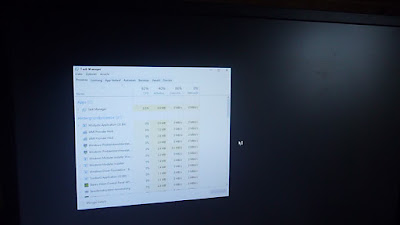In my case it's about the Matshita Bluray drive called 'UJ 225S' in a Medion Akoya P8610. Initially sold with Windows Vista was the system later upgraded to Windows 7. So it's already a few years old.
Last year there was the possibility to upgrade to Windows 10 for free. The owner of that laptop did it, but he later noticed that his Bluray drive wasn't available anymore. Interestingly in the BIOS it's still there and you can even boot from it. Using a current live Linux distribution to boot you can still see in the device overview.
So what can you do from here?
A helpful solution which I've seen quite often and it apparently solved the issue in many cases is the following:
1) Go to regedit and select the following path:
HKEY_LOCAL_MACHINE/SYSTEM/CurrentControlSet/Services/atapi /
2) Create a new key named 'Controller0'
3) Create a new DWORD in Controller0 called EnumDevice1
4) Change the value of EnumDevice1 to 1
5) Restart your computer and your DVD/Bluray device should be back...
 BUT IT DIDN'T WORKED!
BUT IT DIDN'T WORKED!I found other suggestions to update the BIOS to version M1.04, but the BIOS was already running with the version M1.08. So that wouldn't make real sense...
ANOTHER IDEA: CHIPSET DRIVER
Maybe it's an idea to update the chipset driver? But there are no official Windows 10 chipset drivers available. You 'just' find the ones for Windows 7. And if you try them with your Windows 10 Medion Akoya laptop... you'll end up having a bluescreen.
Better use system recovery and go back to a date before you tried that.
CONCLUSION
Basically it's something you end up nowhere. Either go back to Windows 7, use a Linux, use an external drive or maybe even change your optical drive completely. Too bad it's too old and not working with Windows 10, physically it's still very good.