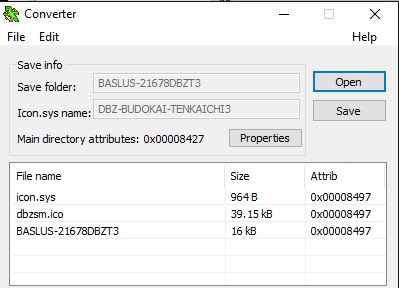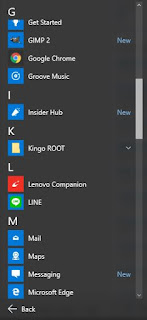First I was informed to take a check from remote, but that wasn't even possible. The other site of the line had problems installing TeamViewer, the computer hanged at the moment UAC popped up for agreeing admin permissions. At the moment nothing happened anymore. After the next restart the computer itself got even slower. A few spots on the taskbar didn't even work anymore.
Seeing the difficult child myself, I just checked the basic stuff: Hard disk is fine, booting an alternate OS by DVD worked without issues, no malware or anything like that. But the issue got worse, at every attempt even slower!
After another test I wasn't able to start the computer anymore. The screen turned on for a moment but that was it. It remained black. Removing all drives didn't make any difference.
Ok.. so what's going on? From now it was clear it's a hardware problem. I did a BIOS reset (RTC RAM), restarted and the boot screen appeared, but unfortunately the screen froze from that moment on. I could press any key for entering Setup or changing the boot order - nothing happen. I turned off and there was the black screen again.
A few other ideas:
- Removing all boot devices (HDD, DVD)
Booting without any RAM - Booting without graphics adapter
While doing this tests there wasn't any beeping or difference at all. The motherboard must be damaged! Else there would be any beeping alarm or a kind of warning that something's not attached.
To be sure, I ordered a new Asus M5A99X board in order to make sure it's really the issue. And I was right: I changed the board, moved the CPU, the cooler and everything else to the new motherboard and the computer started again.
To be sure, I ordered a new Asus M5A99X board in order to make sure it's really the issue. And I was right: I changed the board, moved the CPU, the cooler and everything else to the new motherboard and the computer started again.
But that's not the end of the story: After a successful restart the problems didn't really vanish. The Windows system was obviously damaged, too. I knew that the hard disk was ok, so I created an image of drive C and reinstalled Windows 10, basic software and updates. Now it's all working as fine as it should be. I copied all necessary files from the image back to the user folders and that was it...
Damn motherboard, whatever happened there...