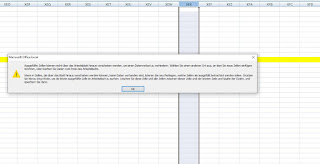As a casual player or even beginner there are certainly situations you face and you would prefer having a proper answer. On this page, I try to answer a few of these.
Q: What happens if I each the limit of 300 Pokémon?
A: Either you have to buy more spots or you get rid of Pokémon you may have more than once.
Q: How to remove Pokémon and what happens if I do it?
A: If you have too many Pokémon you can send them away. Once a Pokémon is removed, you receive one BonBon of the Pokémon family you let go. Means, if you for example sent away a Bulbasaur, your Venusaur will benefit from it. Can be an efficient way to get BonBons.
Q: How long does it take to evolve to a stronger Pokémon?
A: It depends on the Pokémon. You can see the necessary level to evolve. Usually it's at level 25, 50 or 100! Depending on which Pokémon it can go fast, but if similar Pokémon don't appear often it can take months.
Q: Why is augmented reality not working?
A: Some devices are facing issues that if a new wild Pokémon appears, the camera for showing the real world cannot be used. In this case the following message appears: "We’re not detecting your phone’s orientation. Would you like to turn off AR Mode?” It means that your device may not have a gyroscope. Apparently an issue for many Huawei devices.
Q: What is the meaning of the blue aura around some Pokemon in the Pokedex?
A: It simply just means that the Pokémon was just caught recently and the blue aura is only highlighting it.
Q: Can I use the app in the train or bicycle?
A: Yes, you can, but you will get a warning message. Always a chance for a PokéStop at the next train station.
Although I would recommend it anyway near traffic, it also works from bicycle if you don't ride too fast. Tested on empty streets on the countryside.
Q: Can I use train rides to get more km for my eggs?
A: Usually quite quickly a warning message pops up not to use the app while driving. Also, the kilometer count for the eggs stops. However I had a few situations where I actually got some mileage, even if it was just for a few hundred meters.
Q: How to earn virtual money?
A: Go to gyms, defeat all the Pokémon (even if it take several attempts to get their CP down to 0) and then place on of your own Pokémon there. The longer it stays the more you earn. Once it's defeated it will be sent back to you. I don't exactly how it's calculated, but a few hours bring around 30 PokéCoins.