When you go through the Internet you'll find savegames in the following formats:
xps, psu, max, pws, sps
For doing that you need this tool: PS2 Save Converter
Using the tool itself is quite easy:
1) Extract the savegame file
Open the tool, select your savegame and then you'll see three files listed below. Right-click each one and select 'Extract File'.
One of these files has an ID like in my case BASLUS-21678DBZT3. It's DBZ Budokai Tenkaichi 3.
2) Copy extracted files
Create a new folder and copy all the files in it. Rename the folder to the same name as the ID of the game. Now you can copy the folder to an USB drive and start your PS2.
3) Copy savegame folder to your Memory Card
Open the homebrew tool ULaunchElf, connect your USB drive and select 'Mass'. Copy the savegame folder, go to your Memory Card and select 'McPaste'. Copying will take a few second, it's still USB 1.1.
4) Check and start the game
Reboot your PS2 and go to 'Browser' to check if you can see the savegame icon in your Memory Card. If so, start your game and your files will be loaded.
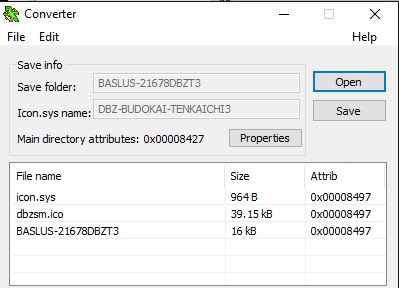

No comments:
Post a Comment