The only thing the might work is your task manager by pressing CTRL + ALT + DEL. Everything else in the background is gone and appearing again. It all looked like this:
It's all pretty annoying. A solution to have a booting scenario without all of this could be using the Safe Mode. It might be hard to get there at all, but if you make it to go to 'Run' and type 'msconfig' you can select Safe Mode for the next restart. Within this mode I experienced none of this disturbing flashing.
I often read that it's caused by the upgrade from Windows 7 or 8 to Windows 10. But in my case it was something else. Someone installed a certain suspicious 'driver updater' before the issue occurred. I removed the software of course, but the problem remained. I reinstalled a few drivers, but it didn't help. A malware scan with Malwarebytes Antimalware found more than 350 infections and cleaned them away, but the issue was still there. I found certain batch scripts while looking for a solution, but they didn't work either.
In general this issue is caused by a specific software or driver. But you have to find it to fix it.
So I reinstalled Windows 10, made the most sense since the computer only had a bit basic software installed and that was it. Saved the data, copied it back. Done. No issues anymore. The fastest and best way in cases like this.
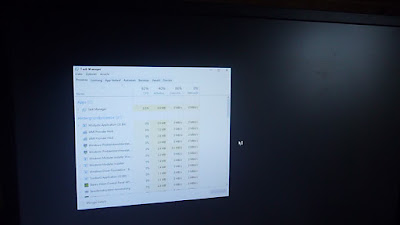
No comments:
Post a Comment