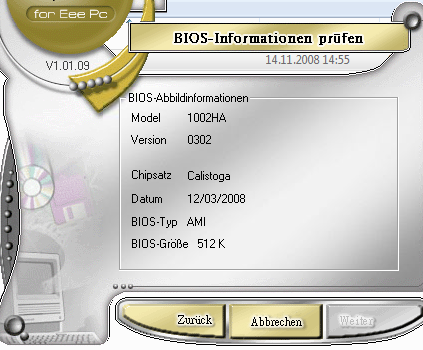It's fascinating how quick the way of messenging has changed over the last ten years. Let's take a look back at my experiences in Germany!
Back in 2004 I had honestly barely contact with the internet and messenging. I didn't even had a mobil phone. I can remember using internet chatrooms just for fun - for example at school or in an internet café.
But just two years later it started to change: I began using a mobil phone with writing text messages and using ICQ as an instant messenger on the computer.
This software has been quite popular back then. You could use the included searching option to find people you may know. You could also exchange the nine digit long 'ICQ' number with your friends or tell them your individual nickname. If you had been at another computer you used ICQ2GO in the web browser. It was the time where I was at 9th and 10th grade.
We also used another social media platform which was really popular that time. It was a website made for the youth to keep in touch with people which they have met at parties in the local region.
Just one year later by the end of 2007 if I am not very much mistaken it seemed that everybody switched to another social media site. Unlike the previous website the users were named in their real names instead of using nicknames. And site was made for entire Germany! They added the countries Austria and Switzerland later.
Besides that and the whole design there wasn't much difference concerning both websites. But somehow the users went from one platform to another. Meanwhile ICQ has still been used.

So far so good, but then came Facebook. During the years 2010 and 2012 most of the users I know being at the German social network site switched in different time periods to Mark Zuckerbergs famous website.
The switch to Facebook was also a problem for ICQ. Facebook's included chat in its own messenger made it easy to use with a smartphone app. Ok, also ICQ had an app, but using just Facebook seemed much easier.
But there was also WhatsApp: I knew it since the begin of 2012 even if it was available a few years longer. Since the people in my social environment also got android-based smartphones and many other people also started using it this application it was used more and more. Especially since 2013.
Currently WhatsApp has almost replaced SMS messaging if you look at the messaging behaviour of many people. The reasons are of course that you can use it easily with the data network mode in flatrates and you can send messages to people with using another network provider for free. Messaging over wireless LAN is also very helpful, especially if you are in another country. Transferring pictures to your friends is also possible.
Ok, the last point is nothing new: The in my experience rarely used MMS and the messenger ICQ was also able to do that. Many years ago we used bluetooth to send pictures from one phone to another - so a connection between two devices. Yes and before that there was also IR (infrared).
But there's also not everyone using WhatsApp or Facebook. I have contacts which strictly avoid these opportunities - they use the classic email or SMS instead. Or Google Plus.
Future expectations
After seeing so many technologies and software changing over the years it's hard to predict what's next. But it seems like the technologies which are easy to use mostly gain acceptance.
Let's take WhatsApp as an example: You just have to download the app and it works. Your account is your phone number. In ICQ you have a completely different number while a file transfer over bluetooth is more complicated than just sending a picture via WhatsApp.
Facebook is unlike other small social media websites a real platform: There are games, famous people or companies have its own 'sites' - the whole world is connected! It's an almost invincible opponent for the other competitors. It's also easy to use, the smartphone apps are getting improved all the time.
The Facebook messenger is good way to send messages to people using both computer and smartphone. You don't have this opportunity with WhatsApp - you need a mobile phone number.
But after we know that Facebook bought WhatsApp we can expect they will develope an easy way to combine these two apps somehow. Maybe there will be a connection between both accounts so that you can send a WhatsApp message while you're sitting on the computer using your Facebook account.
But let's see what the time will bring us. The internet is getting faster and the opportunities are getting more which makes very hard to be successful.